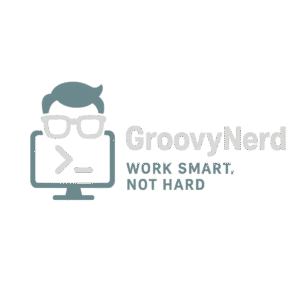-
EntraID Cloud Connect Key Rollover
Firstly, Microsoft has provided a helpful and straightforward guide on this process. This article serves to reinforce the fact that updating the Single Sign-On (SSO) decryption key isn’t as scary as it might seem. Keeping your environment up to date is crucial for maintaining security, and updating the SSO key is one of those tasks…
-
How to Configure SharePoint Team Site Libraries to Sync Automatically
If your organization uses SharePoint for file storage and collaboration, you can streamline the process by automatically syncing specific team site libraries to users’ devices using OneDrive. This ensures that employees always have access to important documents without manually setting up sync each time they log in. In this post, I’ll walk you through configuring…
-
How to manually register a device for Windows Autopilot
Windows Autopilot streamlines the setup of new devices, allowing administrators to pre-configure devices for end-users without requiring physical handling. To enroll a device in Autopilot, certain device properties—like the serial number and hardware hash—are required. These can be retrieved using a PowerShell script that leverages Windows Management Instrumentation (WMI). In this post, I’ll guide you…
-
Troubleshooting Autopilot Enrollment
Windows Autopilot simplifies the deployment of new devices, enabling you to configure and manage devices with minimal user intervention. However, like any automated system, issues can arise during the enrollment process. When Autopilot enrollment fails or encounters errors, diagnosing the problem can be challenging. In this post, I’ll walk you through using a PowerShell script…
-
How to gather ReportOnly Conditional Access sign-in logs
Conditional Access policies are a powerful security tool in Azure, allowing administrators to control access to resources based on conditions like user location, device state, or app sensitivity. However, implementing these policies without proper testing can cause disruptions for users. That’s where ReportOnly mode comes in handy. By using ReportOnly mode, you can monitor how…
-
Get-LocalAdministrators
When managing users in a Windows environment, having a clear understanding of who has local administrator rights is crucial. This becomes even more important when working with devices that are joined to Azure Active Directory (Azure AD) or EntraID, as some accounts may have local admin rights automatically granted. In this post, I’ll show you…